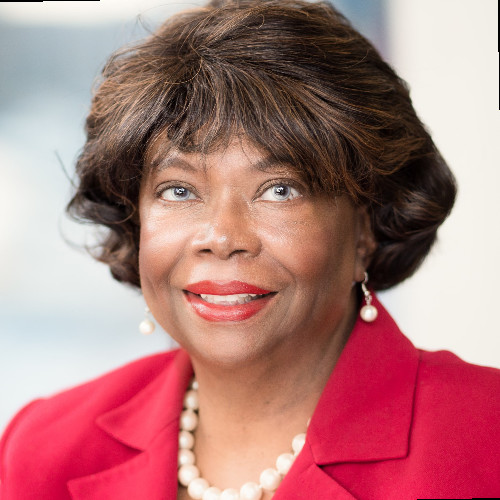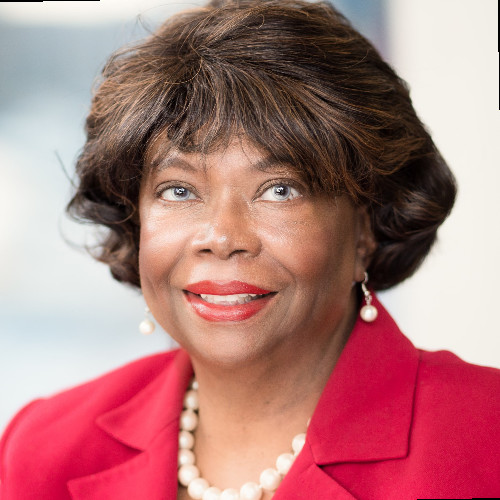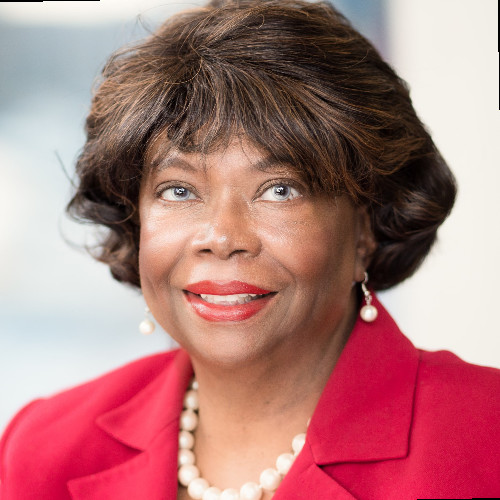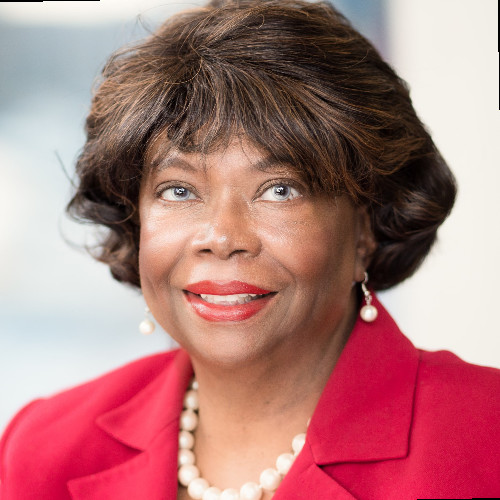Introduction to Excel MACROS
Being able to create and edit a macro is one of the must have skills for Excel Power Users. Having this knowledge will save you hours of time by allowing you to automate any Excel-based task or process. If you’ve never created macros or used VBA before, this webinar is for you.
- Using the Macro Recorder to Create a Macro
- Saving a File as a Macro Enabled Excel Workbook
- Running a Macro
- Creating a Button to Run a Macro
- Editing the Macro
- Making Your Macros Available to All Your Workbooks
A macro is an action or a set of actions that you can use to automate routine tasks. Macros are recorded in the Visual Basic for Applications programming language.
The easiest way to create a macro is to record the steps. Excel stores information about each step you take as you perform a series of commands. The steps you do are saved in Visual Basic code. You then run the macro to repeat, or "play back," the commands.
In this session you will learn how to create and edit macros, create macros that can be re-used across multiple files and create macros that run by clicking on buttons that you create.
You’ll learn how to create a macro the easy way by using the built-in macro recorder. You’ll then progress on to learn how to make simple changes to a macro using the built-in programming language called VBA.
- Business Owners
- CEO's / CFO's / CTO's
- Managers
- Accountants
- CPA's
- Financial Consultants
- IT Professionals
- Auditors
- Human Resource Personnel
- Bookkeepers
- Marketers
- Anybody with large amounts of Data
- Anybody who uses Microsoft Excel on a regular basis, and wants to be more efficient and productive
Cathy Horwitz is an independent consultant specializing in Microsoft Office instruction. She has over 30 years of experience as a Microsoft Office instructor. Cathy is proficient in all levels of Excel, Word, PowerPoint, Outlook and Access. Cathy holds a degree in Psychology and a Master in Business Administration degree with an emphasis in Human Resources.
Cathy worked for Zenith Data Systems for 17 years. She worked for a Zenith distributor when personal computers were first introduced. Zenith established a computer division and began manufacturing and selling personal computers. Cathy was involved in software training from the very beginning. She has been training as an independent consultant since 1993.
Cathy’s strengths include customizing classes based on the needs of individual students and providing realistic business examples to compliment training. She is a high energy trainer with a flair for training the adult student.
When not training, Cathy enjoys gardening and refinishing vintage furniture.
Upcoming Webinars